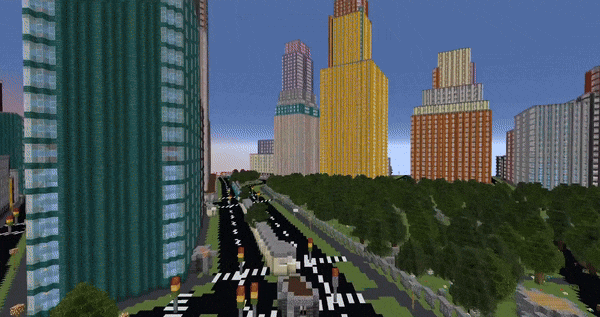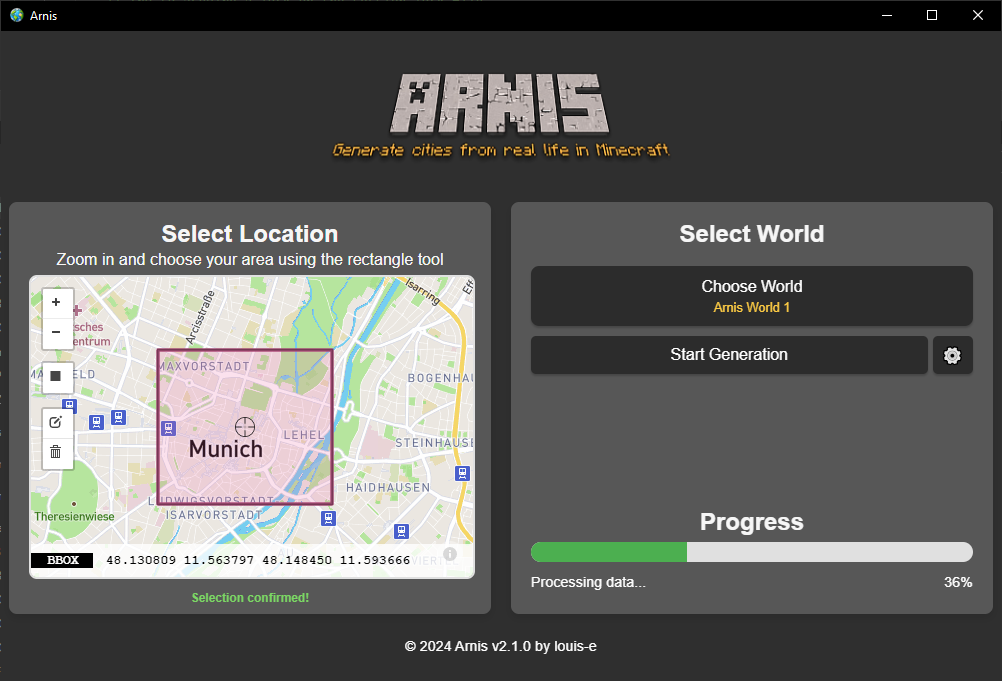Arnis Minecraft: Generate cities from real life in Minecraft
Discover the magic of Arnis Minecraft, an innovative tool that transforms real-world maps into immersive Minecraft environments. Create stunning replicas of cities, explore familiar locations, or build in accurately scaled real-world settings.